Testnet III is now live. This is the current testing environment for Nexus Layer 1, focusing on security, decentralization, and orchestration testing.
Introduction
The Nexus Network CLI is a command-line tool for contributing compute resources to the network.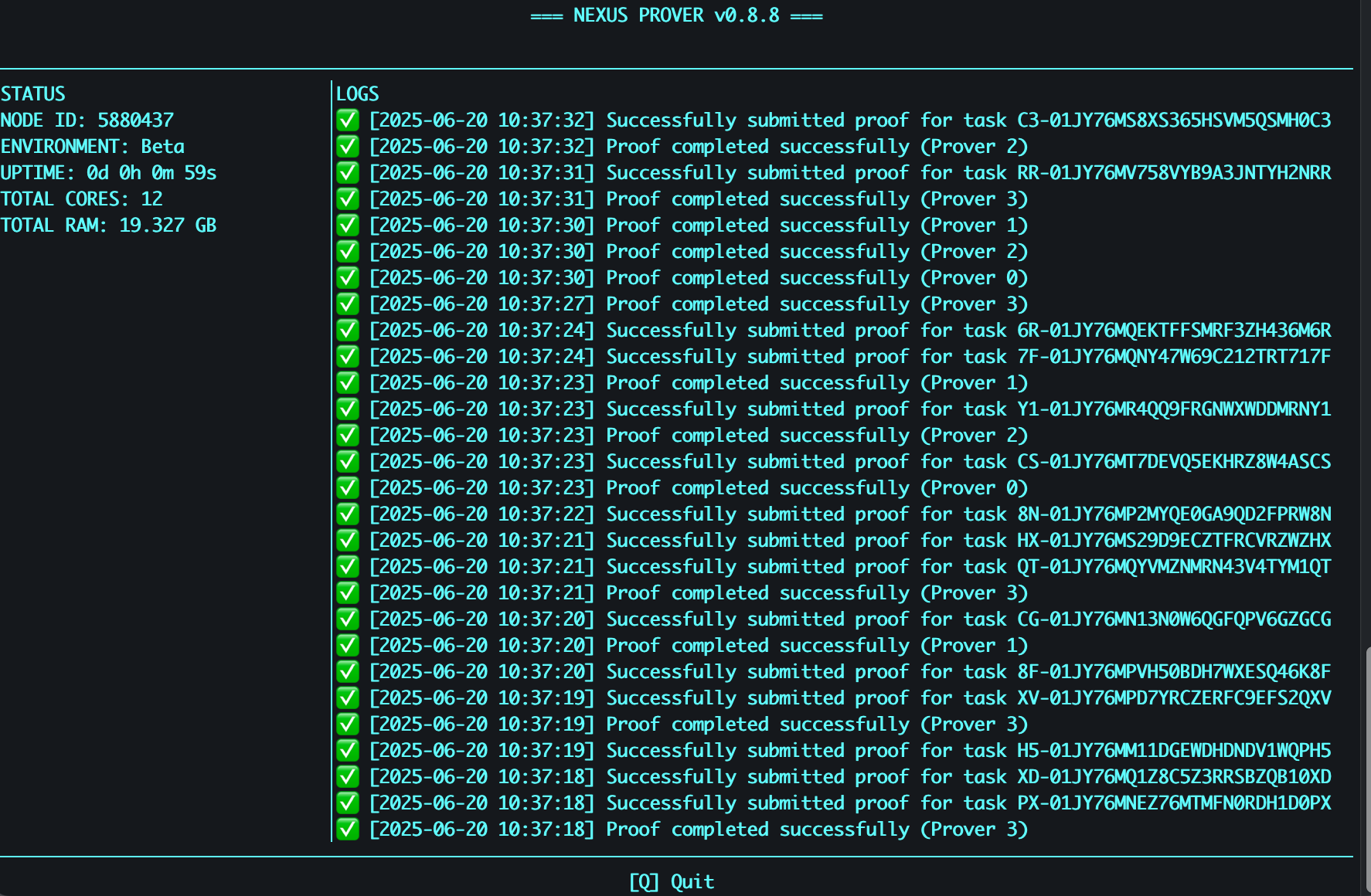
Install Script
- Quick Install
- Manual Installation
Use our installation script:Restart or refresh your terminal (‘source ~/.bashrc, ‘source ~/.zshrc’, etc.). To start with an existing node ID, run:Alternatively, you can register your wallet address and create a node ID with the CLI, or at at app.nexus.xyz.The
register-user and register-node commands will save your credentials to ~/.nexus/credentials.json. To clear
credentials, run:Setup & Configuration
1
Initial Setup
- Run the CLI for the first time.
- Accept the Terms of Use.
- Choose between anonymous or linked proving (see below).
2
Choose Proving Mode
You have two options:
- Link to Nexus Account (Recommended)
- Anonymous Proving
- Create an account at app.nexus.xyz.
- Follow the account linking instructions.
- Your contributions will earn NEX Points.
- Track your progress on the leaderboard.
- Manage all your nodes in one place.
Troubleshooting
If you have previously proved with an older version of the CLI, you must run the install script for the new CLI, as the versions are not backwards compatible. Proofs submitted by the old CLI will not receive rewards in Testnet III. If you encounter any issues:Check Documentation
Check Documentation
- Search existing GitHub Issues.
Get Help
Get Help
- Join our Discord
- Open a new GitHub issue for technical problems